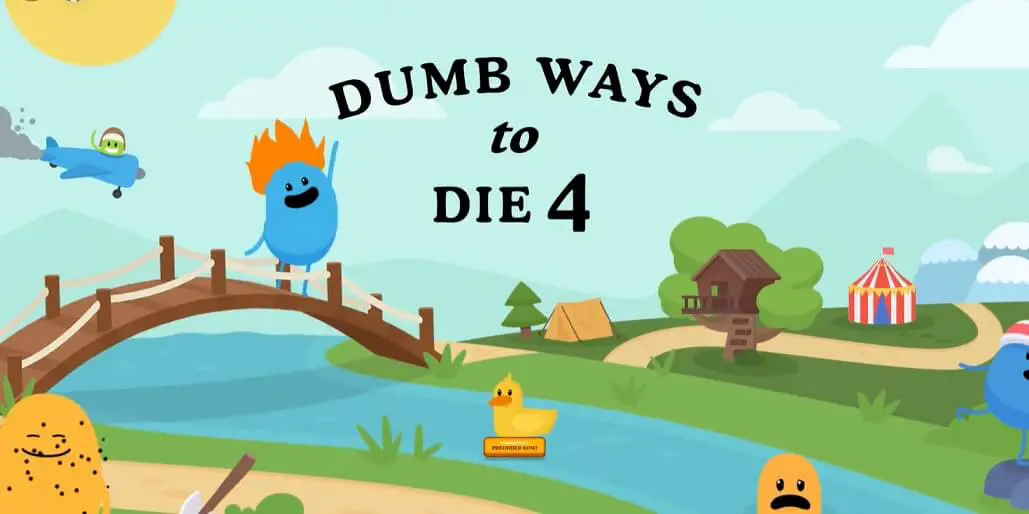Search
© 2019 - 2024 Theclashify The Clashify is part of Gamency Media LLC,
Villa No – 63 Al Nahyan – Zone 1 – Abu Dhabi – United Arab Emirates. All Rights Reserved.
Spotlight
Guides
Survivor.io Clan Guide 2024 – Clan Gift, Clan Points Earning Tips
Welcome to our Survivor.io Clan Guide 2024, The Clans feature was added in the version 2.0.1 update in the Survivor.io…
War Spell Team Tactics RPG Tier List Wiki & Team Comp
Are you struggling to find the best Tanker or Attacker in the War Spell Team Tactics RPG? Collect more details…
ROM Remember Of Majesty Beginner Guide & Tips, Tricks
Remember Of Majesty (ROM) is a typical hardcore MMORPG set in the huge saga of Calderas. Today we will show you…
Family Island Pink Bag Location – how to find them
Looking for a Family Island Pink Bag Location? In this article, we will tell you about all the locations of…