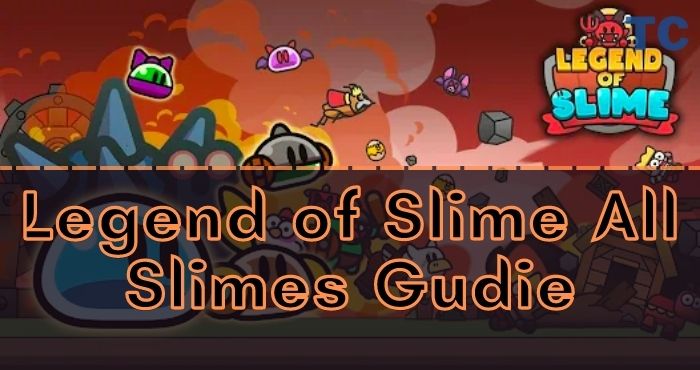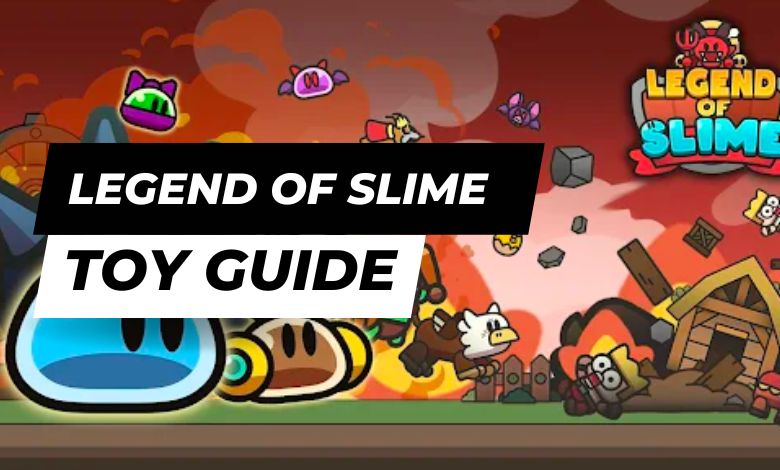Search
© 2019 - 2024 Theclashify The Clashify is part of Gamency Media LLC,
Villa No – 63 Al Nahyan – Zone 1 – Abu Dhabi – United Arab Emirates. All Rights Reserved.
Spotlight
Guides
Family Island Pink Bag Location – how to find them
Looking for a Family Island Pink Bag Location? In this article, we will tell you about all the locations of…
Zombie Waves Guide Wiki 2024 – Gear, Build, Equipements
Zombie Waves is a trendy mobile game developed by Fun Formula. Its controls are good and it has the feel…
Archer Forest Guide Wiki & Tier List 2024 April
Hello, are you new to Archer Forest Idle Defence and just getting started? To help you speed up that process,…
Legend of Slime Best Slimes 2024 – F2P Slimes for Stages
Hi guys, Welcome to our Legend of Slime Best Slimes 2024, In this article, we will show you All Slimes…