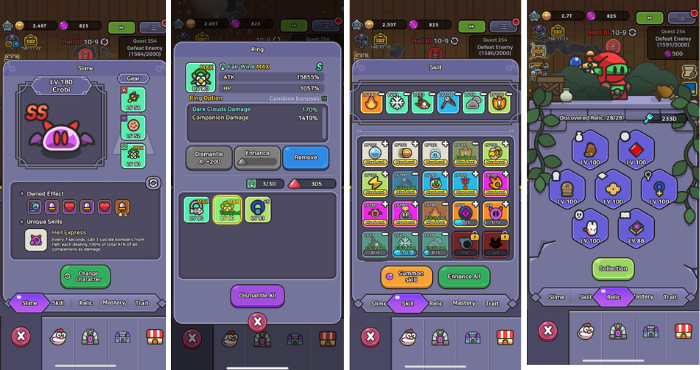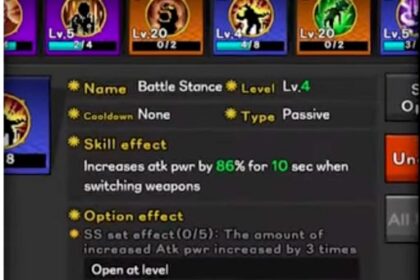Search
© 2019 - 2024 Theclashify The Clashify is part of Gamency Media LLC,
Villa No – 63 Al Nahyan – Zone 1 – Abu Dhabi – United Arab Emirates. All Rights Reserved.
Spotlight
Guides
Pixel Hunter Idle Beginner Guide Wiki – Relics, Equipement
Welcome to the Pixel Hunter Idle Beginner Guide Wiki. Pixel Hunter Idle, developed by ZillionGames, is an idle RPG game…
Archer Forest Guide Wiki & Tier List 2024 April
Hello, are you new to Archer Forest Idle Defence and just getting started? To help you speed up that process,…
CRK Cookie Alliance Team 2024 – (List of 5 TEAMS)
Hi guys, Today we will talk about CRK Cookie Alliance Team 2024 and everything about the CRK Cookie Alliance mode,…
Eatventure Pets Guide – Pet Merging/Leveling & Tier List
Welcome to our Eatventure Pets Guide - Pet Merging/Leveling & Tier List, In this article we will talk about Eatventure…