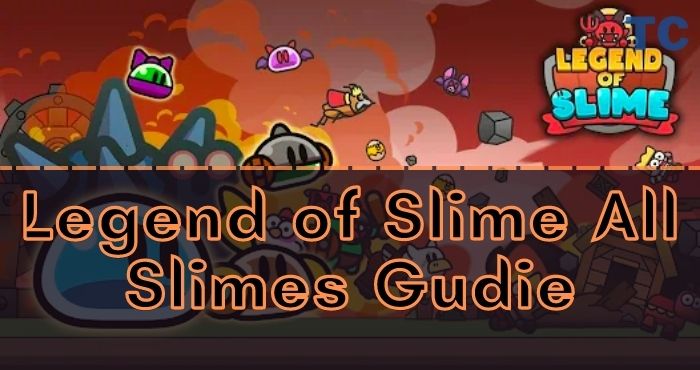Search
© 2019 - 2024 Theclashify The Clashify is part of Gamency Media LLC,
Villa No – 63 Al Nahyan – Zone 1 – Abu Dhabi – United Arab Emirates. All Rights Reserved.
Spotlight
Guides
Legend of Slime Best Traits Guide 2024 and Synergies List
Hi guys, welcome to our Legend of Slime Best Traits Guide 2024, In this article, you will find Traits and…
Idle Fortress Tower Defense Guide for beginner players
Welcome to our Idle Fortress Tower Defense Guide Wiki, In this Idle Fortress Tower Defense Guide, we will tell you…
Pocket Champs Best Gadgets and Upgrade Guide Wiki
Have you just started playing Pocket Champs 3D Racing Game and don't how to use Gadget in the game? You've…
Legend of Slime Best Slimes 2024 – F2P Slimes for Stages
Hi guys, Welcome to our Legend of Slime Best Slimes 2024, In this article, we will show you All Slimes…