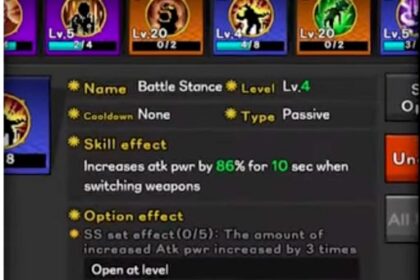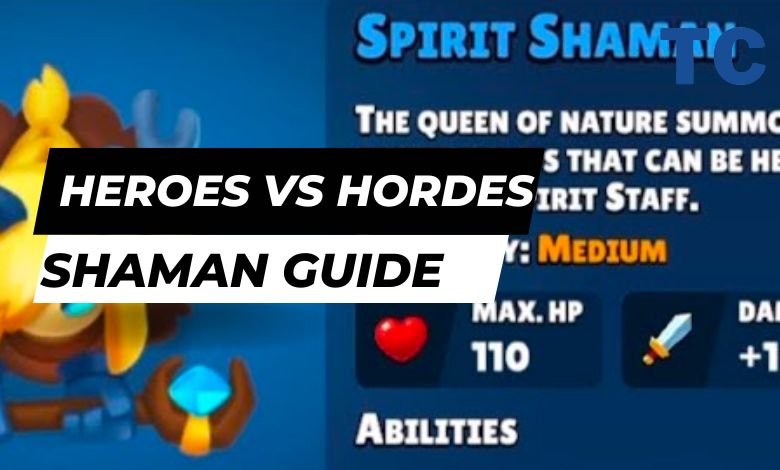Search
© 2019 - 2024 Theclashify The Clashify is part of Gamency Media LLC,
Villa No – 63 Al Nahyan – Zone 1 – Abu Dhabi – United Arab Emirates. All Rights Reserved.
Spotlight
Guides
Soul Knight Prequel Classes Fatebound Guide – Early Build Tips
Welcome to our Soul Knight Prequel Classes Fatebound Guide, In this game Fatebound are very important because it gives a…
Mini Survival Recipes List – Food & Cooking Tips
Hi guys, today I am going to show you the Mini Survival Recipes, Food is very important in Mini Survival…
Shakes and Fidget Tier List 2024 – Best Classes Ranking
Want to find the best Class in Shakes and Fidget that can help you to win the game? Well, then…
Dungeon Overlord Tier List 2024 – Best Team & Characters
Are you looking for the best Character in Dungeon Overlord? Check out our comprehensive Dungeon Overlord Tier List 2024. Published…