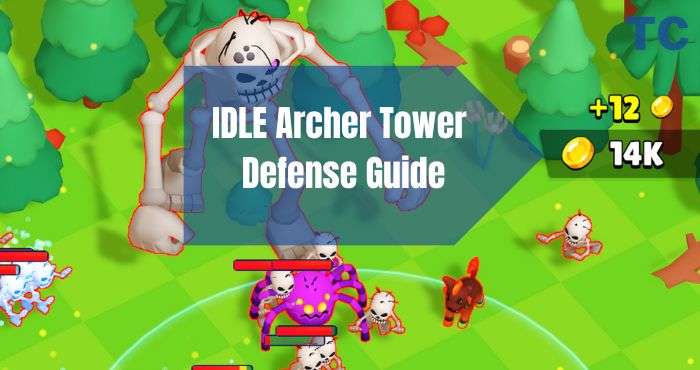Search
© 2019 - 2024 Theclashify The Clashify is part of Gamency Media LLC,
Villa No – 63 Al Nahyan – Zone 1 – Abu Dhabi – United Arab Emirates. All Rights Reserved.
Spotlight
Guides
ROM Remember Of Majesty Beginner Guide & Tips, Tricks
Remember Of Majesty (ROM) is a typical hardcore MMORPG set in the huge saga of Calderas. Today we will show you…
Zombie Waves Guide Wiki 2024 – Gear, Build, Equipements
Zombie Waves is a trendy mobile game developed by Fun Formula. Its controls are good and it has the feel…
Idle Fortress Tower Defense Guide for beginner players
Welcome to our Idle Fortress Tower Defense Guide Wiki, In this Idle Fortress Tower Defense Guide, we will tell you…
Slayer Legend Best Companion 2024 – Companion Promotion
Welcome to our Slayer Legend Best Companion Guide 2024, In this article we will talk about all Slayer Legend Best…