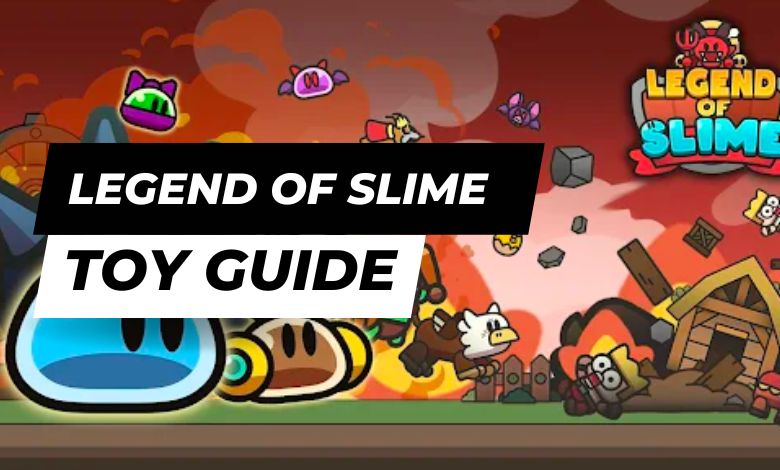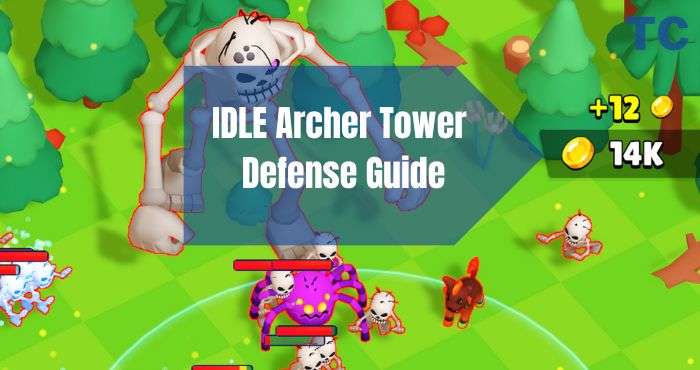Search
© 2019 - 2024 Theclashify The Clashify is part of Gamency Media LLC,
Villa No – 63 Al Nahyan – Zone 1 – Abu Dhabi – United Arab Emirates. All Rights Reserved.
Spotlight
Guides
Soul Knight Prequel Classes Fatebound Guide – Early Build Tips
Welcome to our Soul Knight Prequel Classes Fatebound Guide, In this game Fatebound are very important because it gives a…
Airship Knights Team Comp 2024 – Best Team & Build
Hello, I’m cl6ud & I made this Airship Knights Team Comp - Best Team Guide & Build tips guide because…
Legend of Slime Slime Legion Guide 2024 for Beginners
Welcome to Legend of Slime Slime Legion Guide, In this Legend of Slime Slime Legion Guide, we will tell you…
New Hero Siege Build 2024 – Best Build for Hero Siege 2.0
Looking for Hero Siege Build 2024? In this article, we will show you some Hero Siege Best Build 2024 for…