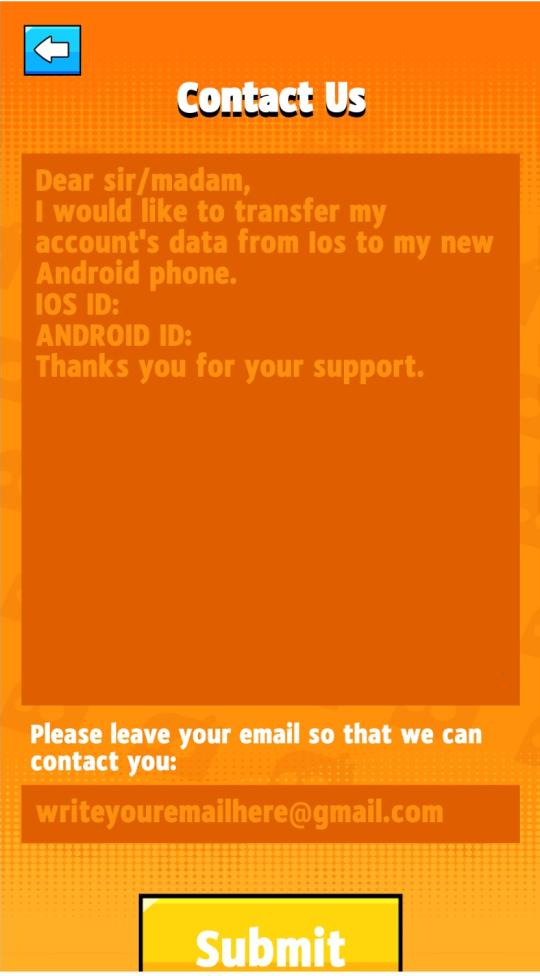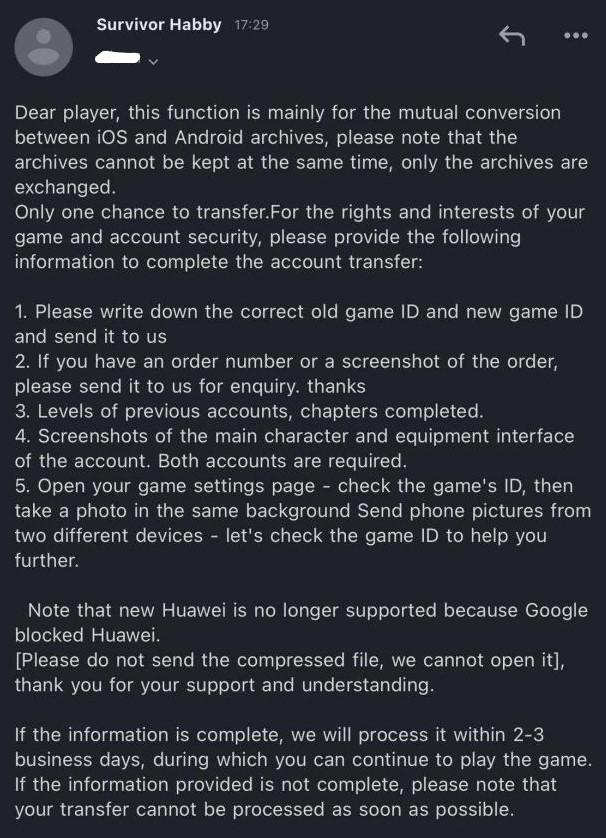Looking for Survivor io Transfer Account Guide 2024 and How to transfer an account from IOS to Android or from Android to IOS. If you want to transfer an account from iOS to Android or from Android to iOS follow below Spetps.
So come and take a look at this Survivor io Transfer Account – How to transfer for Android to IOS in Survivor io.
Survivor io Transfer Account 2024 – How to transfer for Android to IOS
When transferring an account from IOS to Android or from Android to IOS, you need to do the following: Illustrated below is the transition from IOS to Android.
STEP 1: Contact Habby
– Create a new account in the Android operating system you want to transfer, go to the game to get the ID of the newly created account.
Steps to switch account OS
– In game: Go to settings > Select feedback > Select Contact us
“Please describe your issue” Write your wish to change the operating system from IOS to Android
Sample (picture below):
Dear sir/madam,
I would like to transfer my account’s data from IOS to my new Android phone.
IOS ID:
Android ID:
Thank you for your support.
“Please leave your email so that we can contact you”: enter your email. Habby will then send you an email for you to fill in with additional information.
STEP 2: Wait for Habby’s email
Habby will send you feedback like this:
STEP 3: Respond to Habby’s email
You need to prepare some photos to answer Habby’s requests in order from 1 to 5:
Sample email to respond Habby:
Dear sir/madam,
I am writing to submit all the information needed to complete the account exchange procedure.
1. Old ID: (IOS’s ID)
New ID: (Android’s ID)
2. Lastest payment: (picture below)
3. Account level and chapter clear:(picture below)
4. Main character and equipment:(picture below)
5. ID in game setting page:(picture below)
That’s it for this