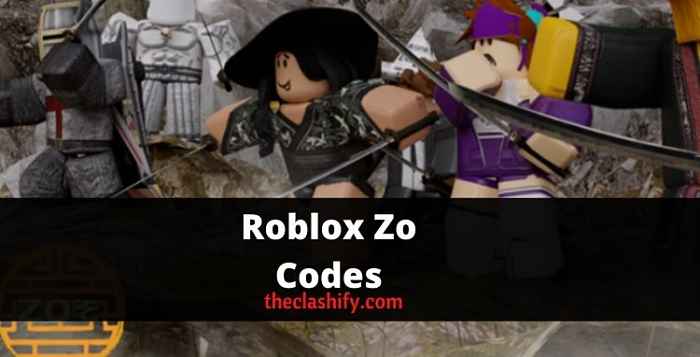Hi guys, welcome to our ZO Samurai Trello, In this guide, we will tell you about ZO Samurai Private Server Commands and official Trello information about the game.
So come and take a look at this ZO Samurai Trello & Private Server Commands Guide. You can also check our Da Hood Private Server Link and Bad Business Codes
Roblox ZO Samurai Trello
If you’re looking for Trello here’s the link:
Roblox ZO Samurai Guide
How do I get the Golden Weapons/How do I donate?
A: There is a well in the spawn that you’re able to donate to (250 being the minimum). Donating will give you access to the Golden Master Alley located near the bell.
How do I obtain special skins? (such as: Crayon, Pencil, Crucible, Energy Blade, etc.)
A: Some special skins are limited, some are given through special events like contests/in-game tournaments, and some are only given by members of Management and the Development team.
How do I use the kill sound gamepass?
A: Use the shop at spawn and click on the kill sound icon, then add a Roblox audio ID into the box. The audio has to be under 15 seconds.
ZO Samurai Private Server Commands 2023
-cmds Shows all usable commands.
-sb Server bans a player.
-unjebus (USERNAME) (doesn’t work rn).
-unsb (USERID) unserver bans a player.
-NOROK (USERNAME) removes ROK from user.
-kick (USERNAME) Kicks target player.
-re Respawns you at your location.
-jebus Auto Respawns you if you die.
-ROK Ragdoll on kick.
-zogame Brings you to a public server.
-rejoin Makes you rejoin.
-region Shows what region you are in.
-respawn Respawns you.
-to (USERNAME) Teleports to target player.
-rag (USERNAME) Ragdolls target player.
-heal (USERNAME) Heals target player.
-bring (USERNAME) Brings a player to you.
-watch (USERNAME) Watches a player.
-unwatch Unwatches a player.
-admin (USERNAME)
-time (NUMBER)
That’s it for this ZO Samurai Trello & Skins, Private Server Commands Guide. Also, read – Roblox Game Trello page.