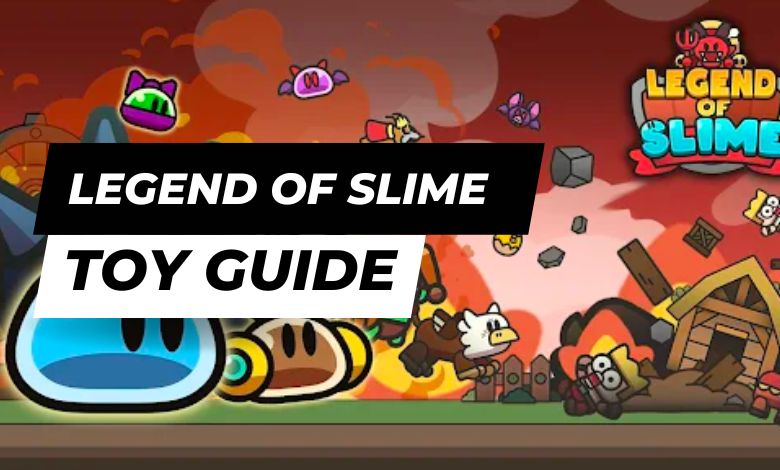Search
© 2019 - 2024 Theclashify The Clashify is part of Gamency Media LLC,
Villa No – 63 Al Nahyan – Zone 1 – Abu Dhabi – United Arab Emirates. All Rights Reserved.
Spotlight
Guides
Monopoly Go Board Cost & Levels 2024 April
Hi guys, Today we will show you the Complete Monopoly Go Board Cost 2024 and Board Levels with name and…
Chimeraland Cooking Recipes 2024 (How to Cook in Chimeraland)
Hi guys, today I am going to show you the Chimeraland Cooking Recipes 2024 List, Food is very important in…
Super Arrow Afk Skill Build – Stage, Boss, Tower, Mastery
Super Arrow AFK: Skill Combos quickly became a leading title in mobile games shortly after its release in November 2022…
Rumble Heroes Guide 2024 – Golden Pig & Best Team Tips
Rumble Heroes is a new game for the iOS and Android platforms, You can do everything with one hand. It…