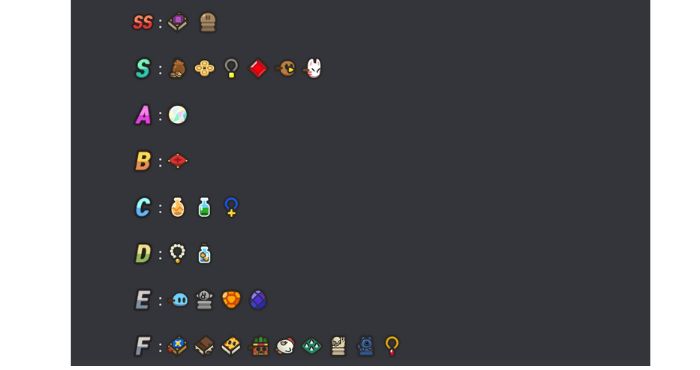Search
© 2019 - 2024 Theclashify The Clashify is part of Gamency Media LLC,
Villa No – 63 Al Nahyan – Zone 1 – Abu Dhabi – United Arab Emirates. All Rights Reserved.
Spotlight
Guides
Idle Fortress Tower Defense Guide for beginner players
Welcome to our Idle Fortress Tower Defense Guide Wiki, In this Idle Fortress Tower Defense Guide, we will tell you…
Little Alchemist Remastered Guide Wiki – Combo & Decks
Hi guys, welcome to our Little Alchemist Remastered Guide, In this article, we will tell you everything about the game.…
Survivor.io Clan Guide 2024 – Clan Gift, Clan Points Earning Tips
Welcome to our Survivor.io Clan Guide 2024, The Clans feature was added in the version 2.0.1 update in the Survivor.io…
NEW Legend of Slime Tier List 2024 – Relic, Skills, Treasures
Hi guys, Welcome to our Legend of Slime Tier List 2024, In this article, we will show you the Latest…