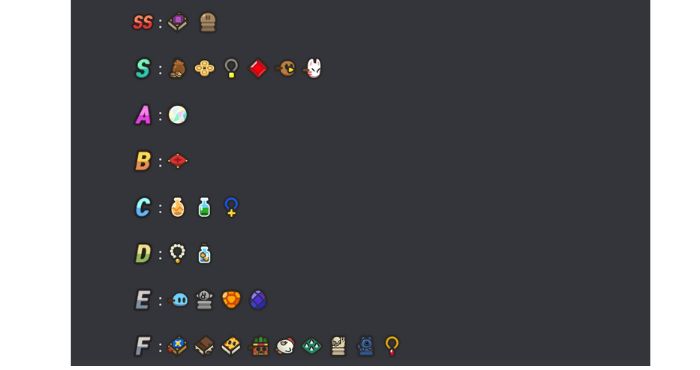Search
© 2019 - 2024 Theclashify The Clashify is part of Gamency Media LLC,
Villa No – 63 Al Nahyan – Zone 1 – Abu Dhabi – United Arab Emirates. All Rights Reserved.
Spotlight
Guides
CRK Cookie Alliance Team 2024 – (List of 5 TEAMS)
Hi guys, Today we will talk about CRK Cookie Alliance Team 2024 and everything about the CRK Cookie Alliance mode,…
Top Heroes Guide Wiki – Beginner Tips for New Players
Welcome to our Top Heroes Guide Wiki. Well, Top Heroes. is an exciting new adventure With one-hand controls and an…
Mini Survival Recipes List – Food & Cooking Tips
Hi guys, today I am going to show you the Mini Survival Recipes, Food is very important in Mini Survival…
Heroes vs Hordes Best Build Guide – All Heroes Build
Hi guys, welcome to our Heroes vs Hordes Best Build Guide 2024, Today we will show you a build that…