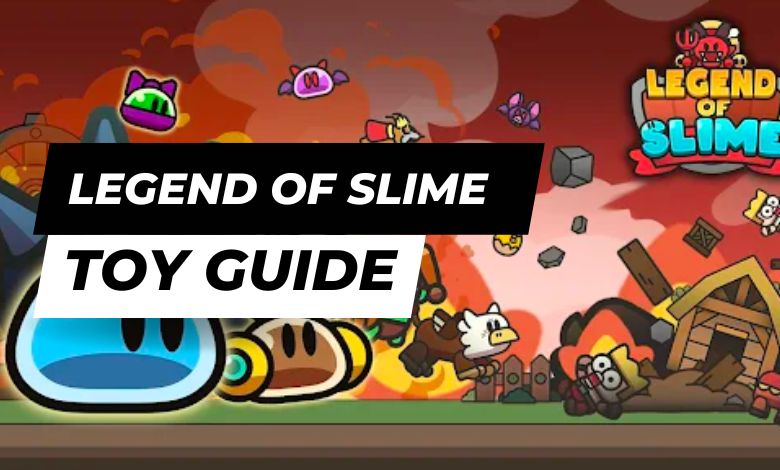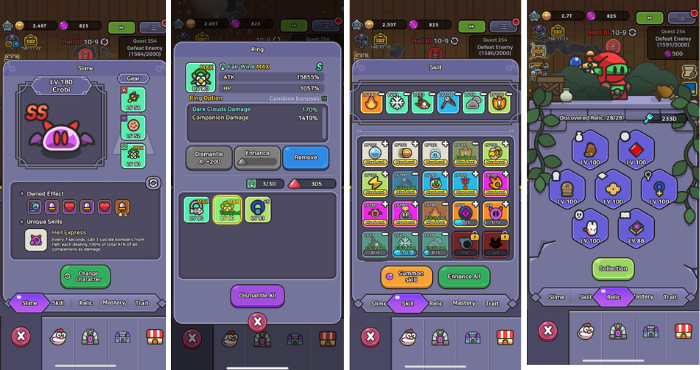Search
© 2019 - 2024 Theclashify The Clashify is part of Gamency Media LLC,
Villa No – 63 Al Nahyan – Zone 1 – Abu Dhabi – United Arab Emirates. All Rights Reserved.
Spotlight
Guides
Best Clash Royale Meta Decks 2024 – Good CR Meta Cecks
Hi guys, today I will show you the Clash Royale Meta Decks 2024, all these decks are good for trophy…
Super Arrow Afk Skill Build – Stage, Boss, Tower, Mastery
Super Arrow AFK: Skill Combos quickly became a leading title in mobile games shortly after its release in November 2022…
Heroes vs Hordes Best Build Guide – All Heroes Build
Hi guys, welcome to our Heroes vs Hordes Best Build Guide 2024, Today we will show you a build that…
Legend of Slime Toy Guide 2024 – Fusing & Toy Types
Looking for a Legend of Slime Toy Guide? You are in the right place because we have found a Legend…